Are you interested in being part of the wider roll out for Spark, our new AI-powered, learning chatbot? Register your interest here.
Home Specialist skills Technology and Software Microsoft Excel Intermediate
Microsoft Excel Intermediate
-
Use formula-related tools and techniques
-
Work with popular Excel functions
-
Use advanced data list features and Excel tables
-
Create visuals representing data, using charts and sparklines
-
Apply and use conditional formatting
-
Utilise the capabilities of dynamic arrays to improve your formula writing.
Overview
Off the shelf (OTS)
The goal of this course is to provide you with the knowledge required to use more advanced formulas and work with various tools to analyse data in spreadsheets, such as advanced sorting and filtering, and conditional formatting. You will also organise table data and present data as charts.
The course emphasises hands-on experience, with a series of self-guided exercises integrated into the training.
Delegates will learn how to:
• Use formula-related tools and techniques
• Work with popular Excel functions
• Use advanced data list features and Excel Tables
• Create and visualise using charts and sparklines
• Use common features such as comments, notes, and templates
• Apply and use conditional formatting
Please note that this course uses Microsoft Excel for Windows. It’s not suitable for Excel for Mac. Courses for Mac users are available on request.
Visit the 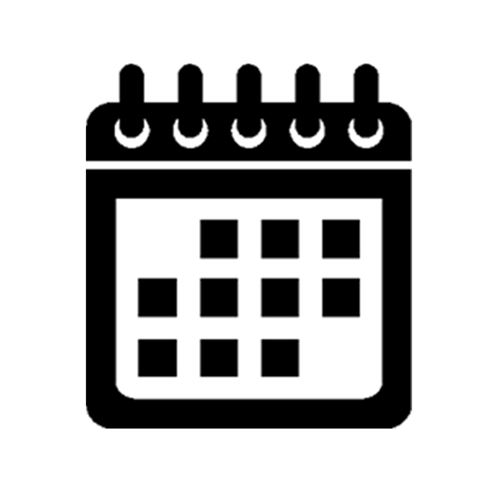 open course schedule
open course schedule
Delivery method
Virtual
Face to Face
Course duration
7 / 21 hours
Competency level
Working

Delivery method
-
Virtual
-
Face to Face
Course duration
7 / 21 hours
Competency level
-
Working