Home Working in government Technology and Software Microsoft SharePoint Online End User – Intermediate
Microsoft SharePoint Online End User – Intermediate
-
Manage document and meeting workspaces
-
Import data from an Excel worksheet into a custom list
-
Customise list and library settings such as email and versioning settings
Overview
Off the shelf (OTS)
The goal of this course is to provide you with the knowledge to use the more advanced tools of Microsoft SharePoint Online. Users at this level are more involved with customising apps to collaborate with a team with stronger emphasis on business needs and content. This course is essential for team site owners and managers.
Delivery method
Face to face
Virtual
Course duration
14 hours
Competency level
Working
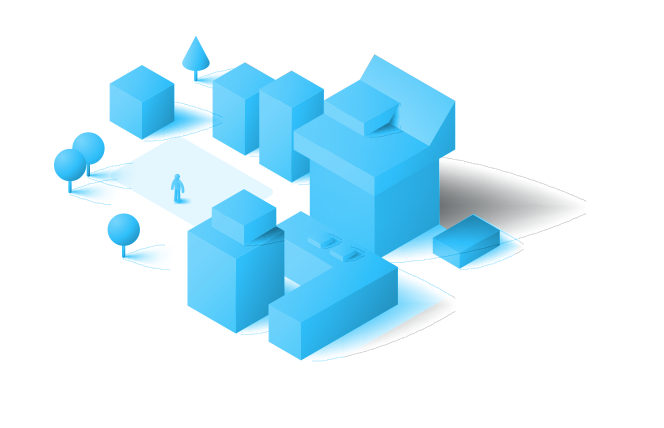
Delivery method
-
Face to face
-
Virtual
Course duration
14 hours
Competency level
-
Working