Home Working in government Technology and Software Microsoft Power BI Desktop
Microsoft Power BI Desktop
-
Understand fundamental data analysis concepts
-
Connect to common data sources such as Excel workbooks and SQL Server databases
-
Shape data from multiple sources and prepare the data for analysis
-
Create engaging and interactive reports using data visualisations
-
Understand and create data models with calculated columns and measures
Overview
Off the shelf (OTS)
Microsoft Power BI is a powerful business analytics service that can be used to transform data from multiple sources into interactive, visual reports that can be viewed on any device. With Data Analysis and Business Intelligence being vital to business success, this course will give you the knowledge and tools to create highly visual reports and dashboards and tools to create accurate data models to facilitate and accelerate decision making.
Delivery method
Face to face
Virtual
Course duration
22.5 hours
Competency level
Working
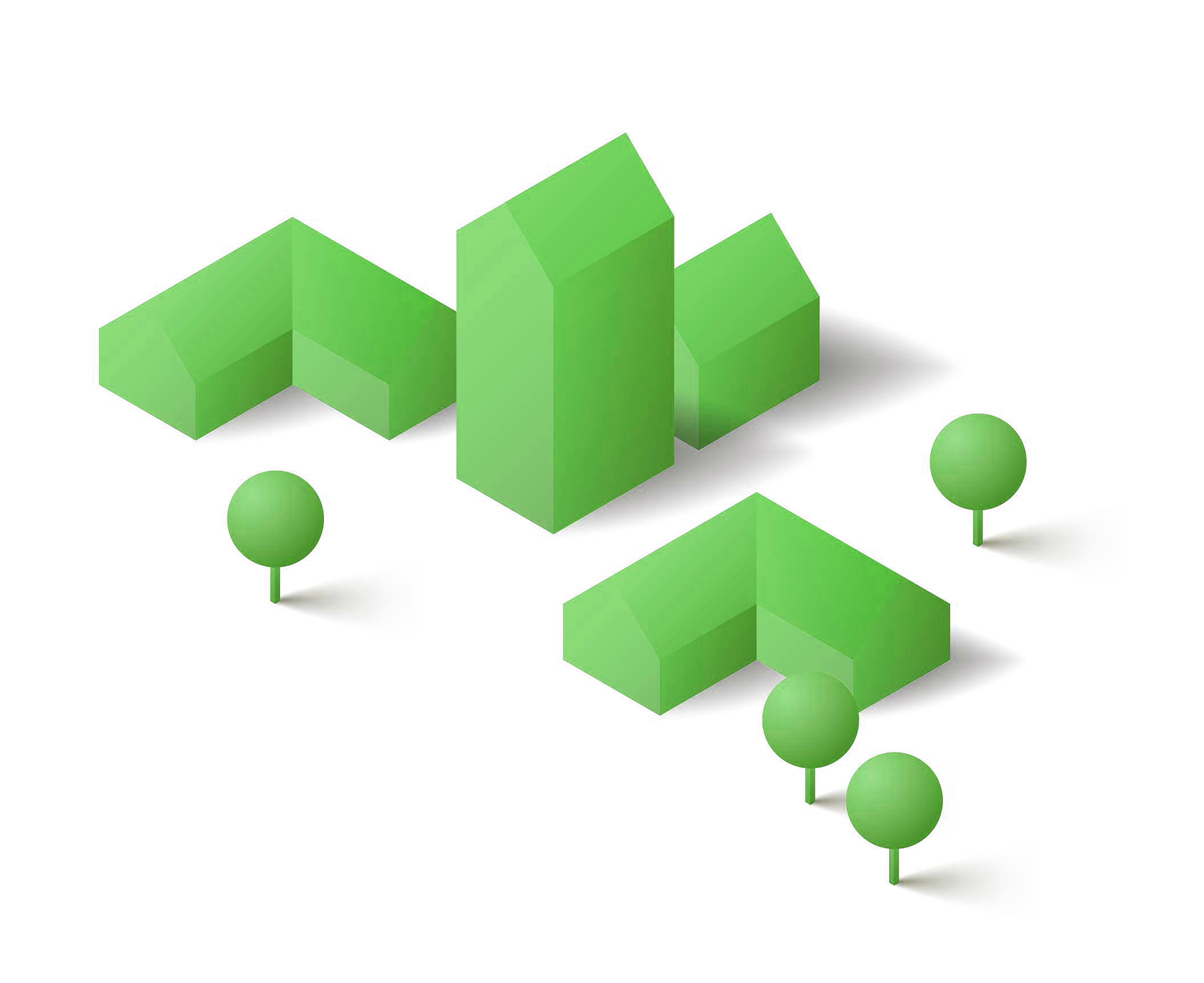
Delivery method
-
Face to face
-
Virtual
Course duration
22.5 hours
Competency level
-
Working