Are you interested in being part of the wider roll out for Spark, our new AI-powered, learning chatbot? Register your interest here.
Home Foundations of public administration Technology and Software Microsoft Word Essentials
Microsoft Word Essentials
-
Navigate the Microsoft Word interface
-
Work with document files and text
-
Perform common text-oriented tasks such as Copy and Paste Format text
-
Work with paragraph settings, such as bullets and numbering
-
Create simple tables and work with graphics
-
Prepare a document for print.
Overview
Off the shelf (OTS)
In this course, you'll learn how to use Microsoft Word to create and edit simple documents; format documents; add tables and lists; add design elements and layout options; and proof documents. These days, most people take electronic word-processing for granted and we expect to use a computer to create the majority of our documents. Microsoft Word is designed to help you move smoothly through the task of creating professional looking documents.
This course is intended for students who want to learn the fundamental skills of working with Microsoft Word, such as creating, editing, and formatting documents; inserting simple tables and creating lists; and employing a variety of techniques for improving the appearance and accuracy of document content.
This course is suitable for anyone using Microsoft Word 2007, 2010, 2013, 2016 or 2019.
Delivery method
Face to face
Virtual
Course duration
7 hours
Competency level
Foundation
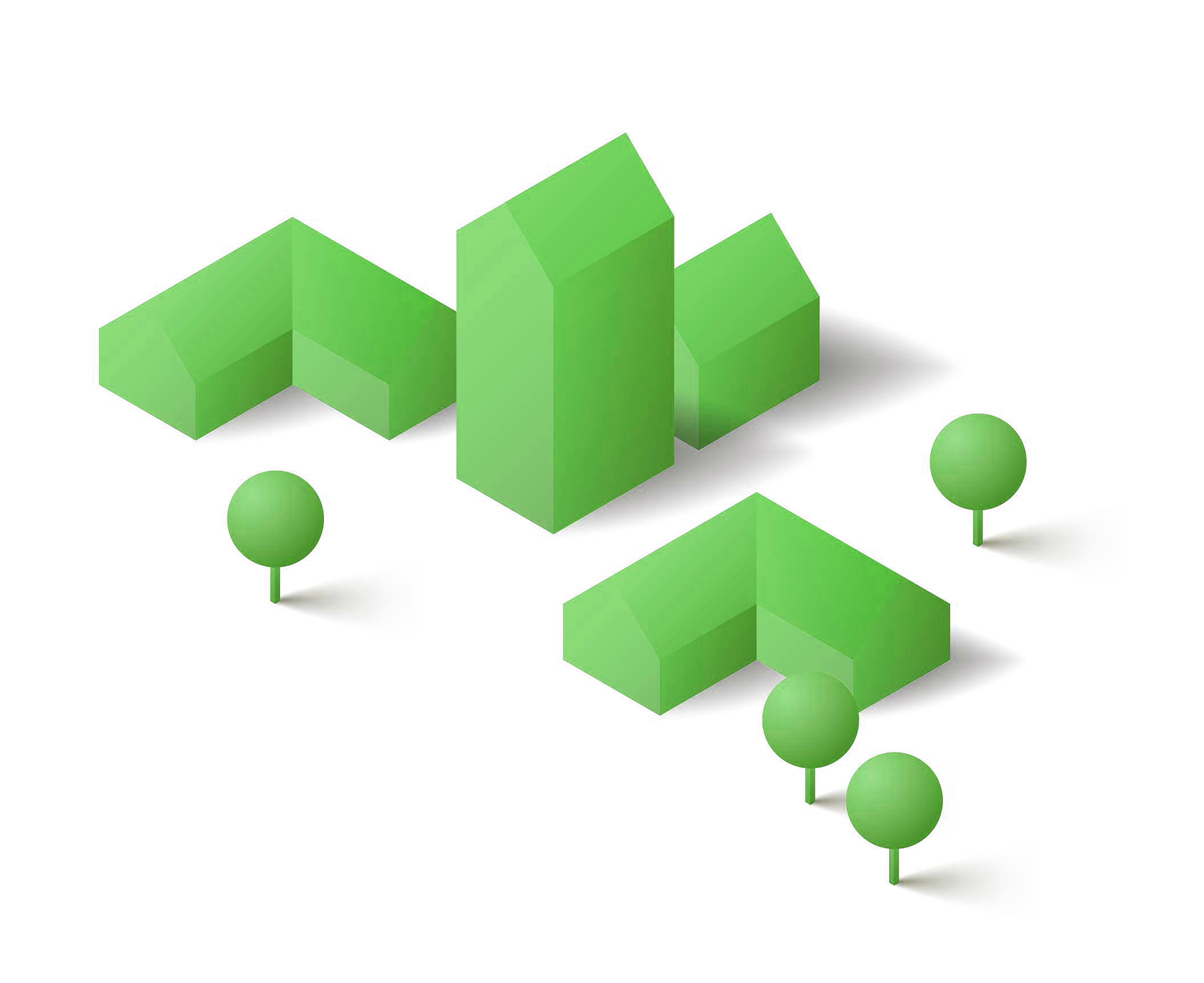
Delivery method
-
Face to face
-
Virtual
Course duration
7 hours
Competency level
-
Foundation