Are you interested in being part of the wider roll out for Spark, our new AI-powered, learning chatbot? Register your interest here.
Home Foundations of public administration Technology and Software Microsoft PowerPoint Introduction
Microsoft PowerPoint Introduction
-
Understand the PowerPoint interface and main features.
-
Create and save new presentations using templates and themes.
-
Add and format text, images, and shapes to slides.
-
Apply transitions and animations to enhance presentations.
-
Insert and customise charts and tables.
Overview
Off the shelf (OTS)
This training course provides a comprehensive introduction to Microsoft PowerPoint, designed for individuals looking to enhance their presentation skills. Participants will learn how to create compelling and professional presentations, utilise various PowerPoint features, and apply effective design principles. The course covers the basics of navigating the interface, adding and formatting content. By the end of the course, participants will be equipped with the skills to create engaging and visually appealing presentations.
Delivery method
Face to face
Virtual
Course duration
6 / 7 hours
Competency level
Working
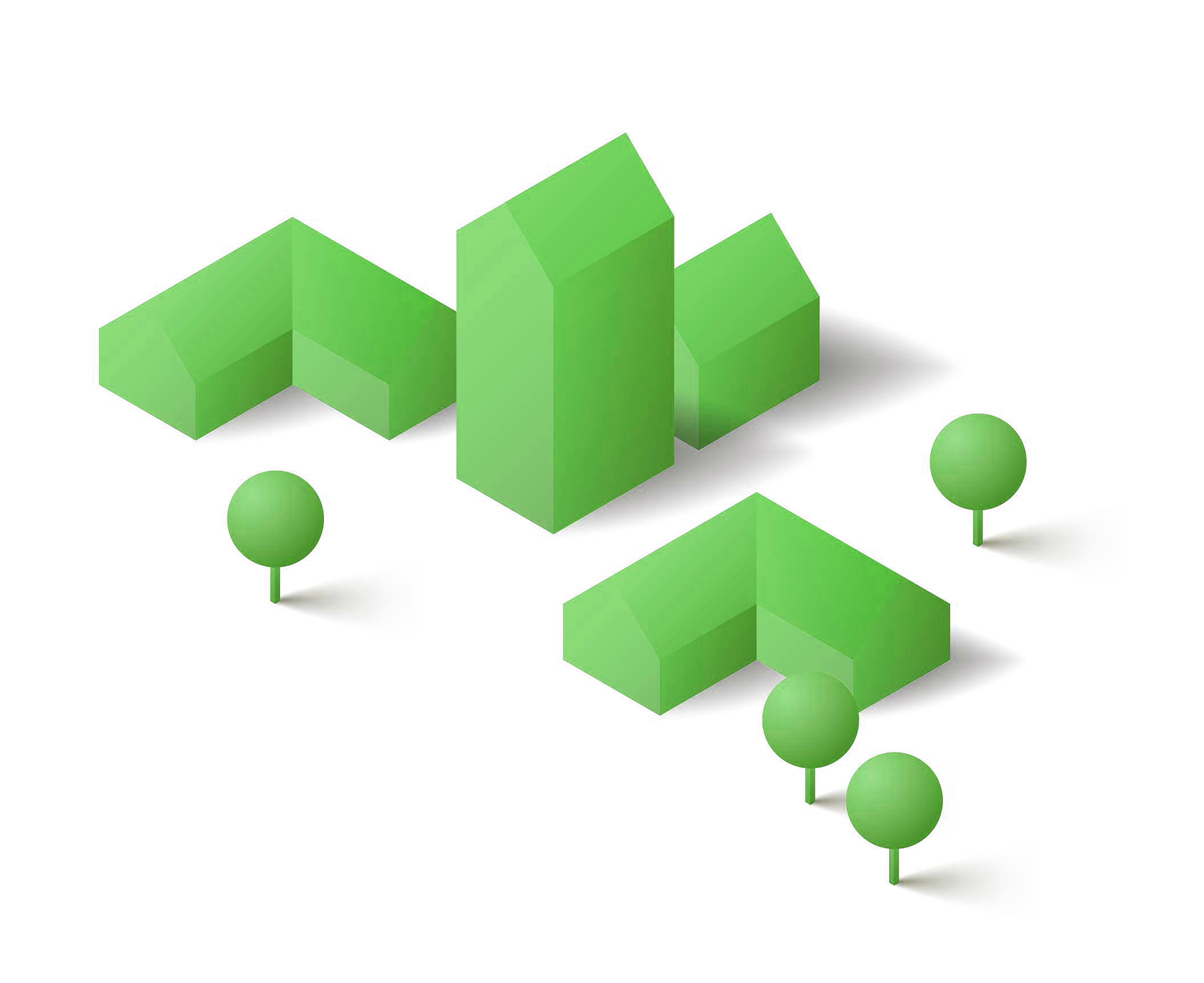
Delivery method
-
Face to face
-
Virtual
Course duration
6 / 7 hours
Competency level
-
Working