Are you interested in being part of the wider roll out for Spark, our new AI-powered, learning chatbot? Register your interest here.
Home Foundations of public administration Microsoft Office — Visual Basic Applications (VBA) Essentials
Microsoft Office — Visual Basic Applications (VBA) Essentials
-
Record and edit a Macro
-
Use different techniques in order to run any macros available such as keyboard commands, the use of the Quick Access Toolbars or Buttons
-
Use VBA and examine the Visual Basic Editor; change the properties of an object; add a module to a project; write the code for a procedure and then run it; and use the Object Browser to search procedures
-
Manipulate data by declaring variables of different data types; combine data by using expressions; use functions to accept input and display output; and declare variables and procedures with the appropriate scope
-
Use decision structures to create procedures that make decisions; and use loop structures to perform repetitive tasks
-
Create an error handling routine in case things go wrong with VBA code.
Overview
Off the shelf (OTS)
This course is designed to give proficiency in the Visual Basic Editor (VBE), predominantly making use of Excel objects, basic VBA programming, event handling, control structures, and debugging tools. The course is suitable for users of Office 2007, 2010, 2013, 2016 and 2019 (365) due to the minimal differences between versions.
Note that this course will normally be delivered on PCs with Office 2016 installed.
Delivery method
Face to face
Virtual
Course duration
14 hours
Competency level
Foundation
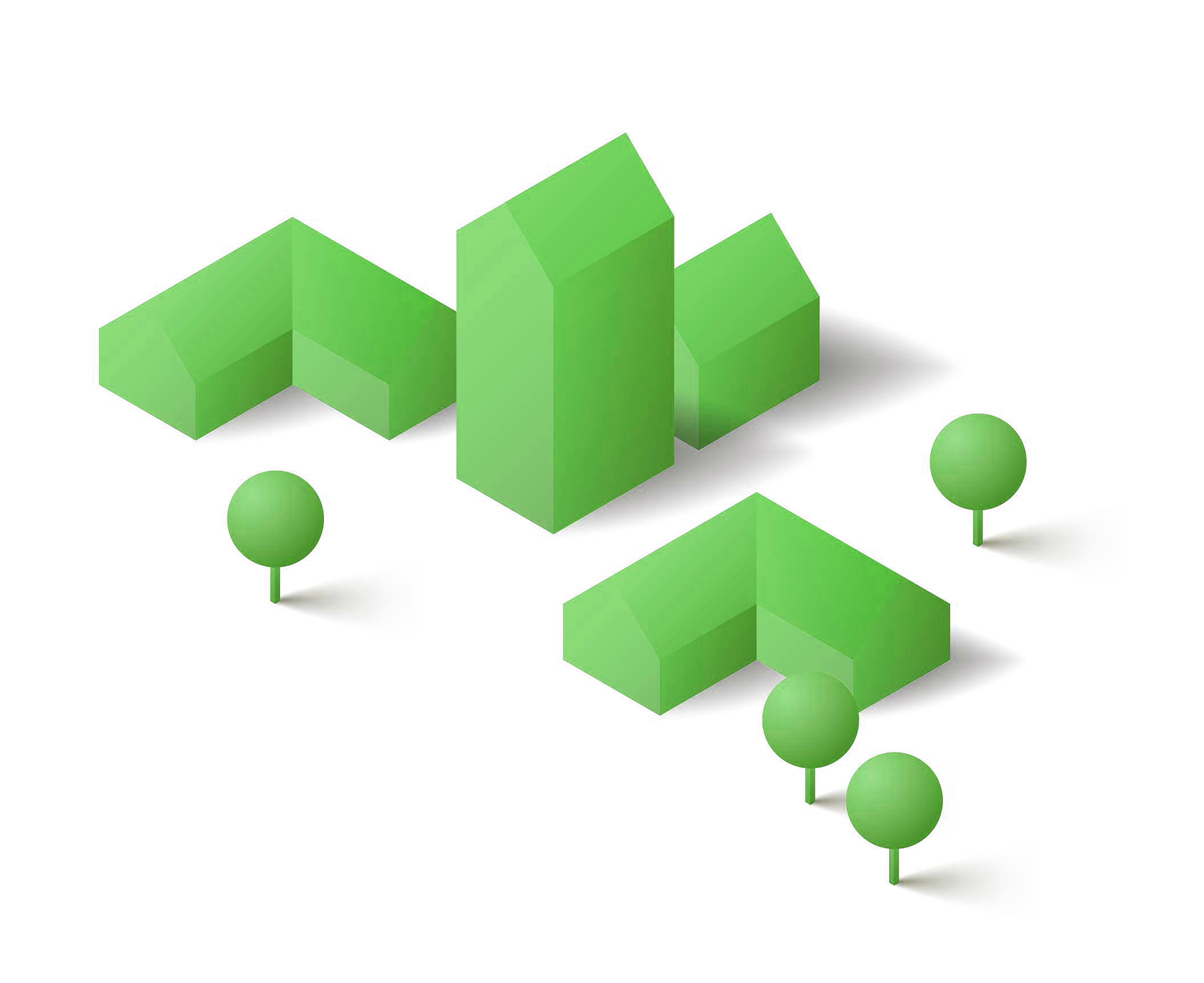
Delivery method
-
Face to face
-
Virtual
Course duration
14 hours
Competency level
-
Foundation