Are you interested in being part of the wider roll out for Spark, our new AI-powered, learning chatbot? Register your interest here.
Home Foundations of public administration Technology and Software Microsoft Excel Advanced
Microsoft Excel Advanced
-
Use collaboration and data validation tools
-
Create and build PivotTables to analyse data
-
Use ‘what-if’ analysis tools
-
Use the formula auditing tools
-
Use macros to automate repetitive tasks.
Overview
Off the shelf (OTS)
In this course, you will extend your knowledge into some of the more specialised and advanced capabilities of Excel by automating some common tasks, applying advanced analysis techniques to more complex data sets such as PivotTables, and importing and cleaning data.
The course emphasises hands-on experience, with a series of self-guided exercises integrated into the training.
Important: Please ensure Macros are enabled on your machine. If they are not your IT department will be able to enable Macros given sufficient notice.
Delivery method
Face to face
Virtual
Course duration
7 / 14 hours
Competency level
Working
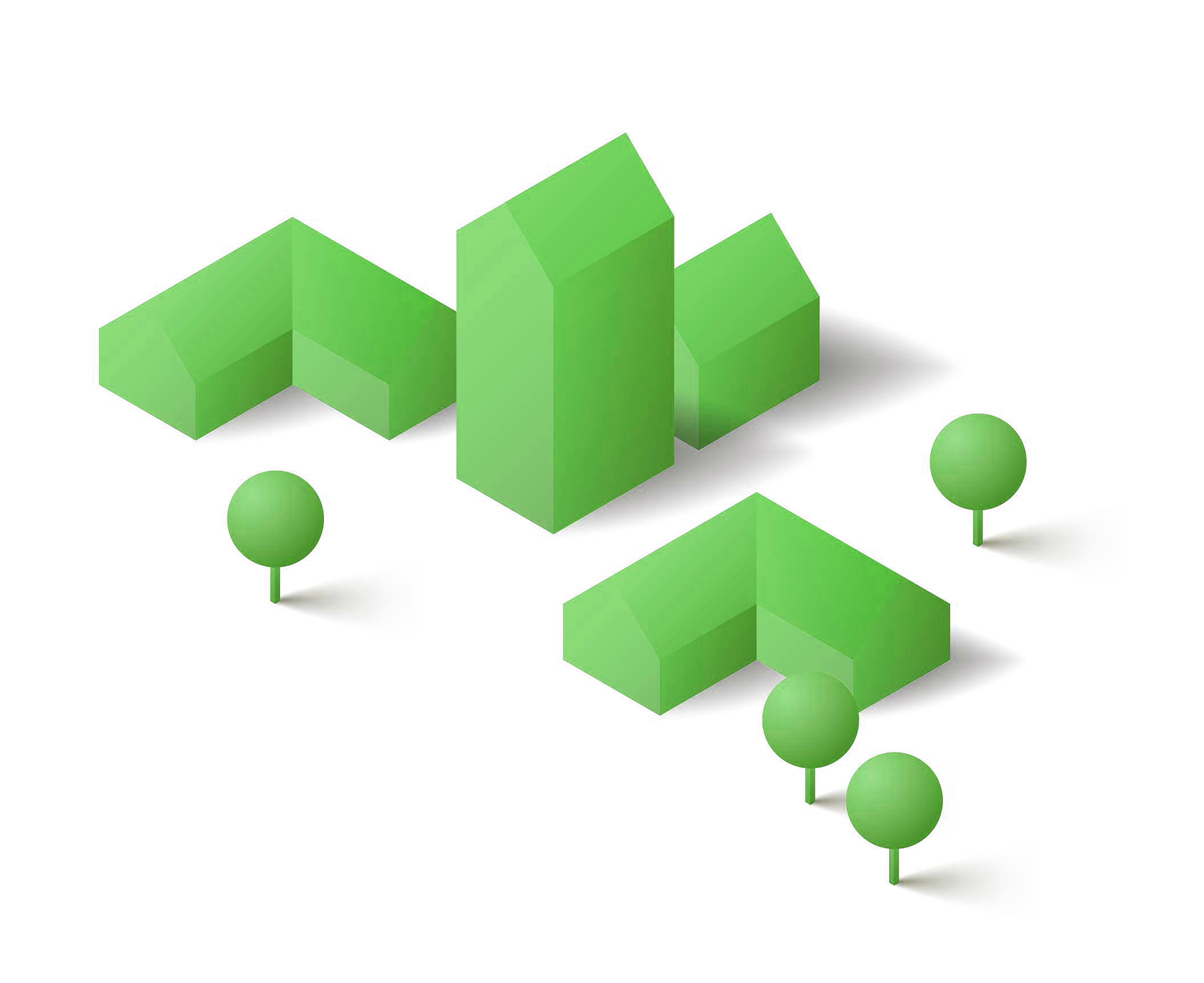
Delivery method
-
Face to face
-
Virtual
Course duration
7 / 14 hours
Competency level
-
Working