Are you interested in being part of the wider roll out for Spark, our new AI-powered, learning chatbot? Register your interest here.
Home Foundations of public administration Technology and Software Mastering PowerPoint: Creating Great Presentations
Mastering PowerPoint: Creating Great Presentations
-
Understanding intentional design
-
Recognise what intentional design is and how you can use it to create visually appealing slides.
-
Adapting your content
-
Learn to identify and adapt your content to align with the specific needs and context of your audience.
-
Using storytelling techniques
-
You will learn to apply storytelling techniques to connect with your audience and convey your messages effectively.
-
Keyboard shortcuts
-
Recognise a range of useful shortcuts and design features to streamline your presentation creation process.
Overview
Off the shelf (OTS)
This course empowers you to create impactful and engaging presentations that will resonate with your audience, by applying the principles of storytelling and boosting your knowledge of Microsoft PowerPoint.
During the course, you will explore five areas which all great presentations should consider: situation, structure, story, straplines and slides.
By taking part in immersive activities, led by expert guidance, you'll learn how to leverage the power of intentional design, storytelling, and effective communication to deliver your message with clarity and impact. You will also recognise the importance of adapting your content to align with the needs and context of your audience.
Armed with this knowledge, you will then learn to apply keyboard shortcuts and design features to streamline your presentation creation process.
Delivery method
Face to face
Virtual
Course duration
4 hours
Competency level
Working
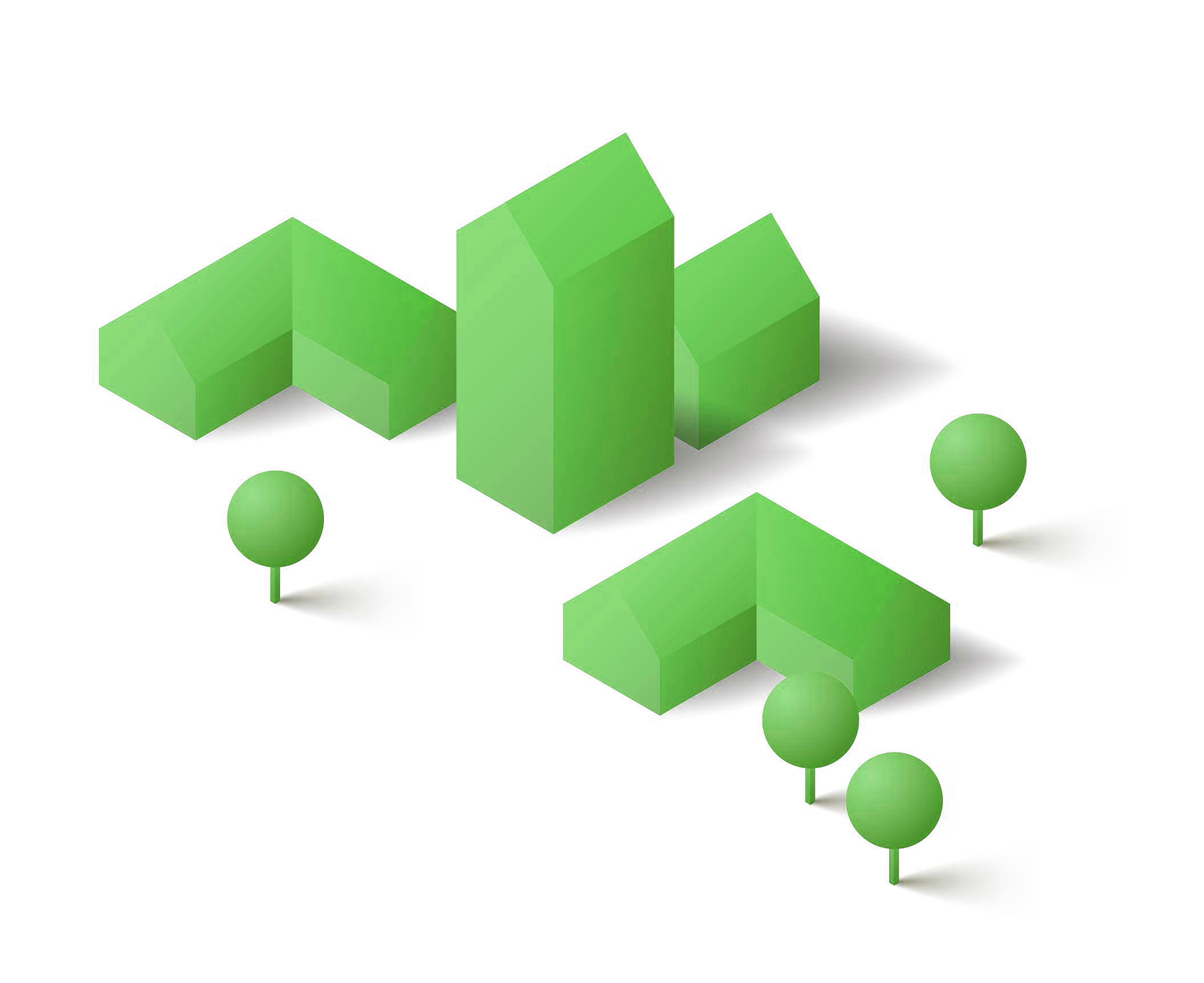
Delivery method
-
Face to face
-
Virtual
Course duration
4 hours
Competency level
-
Working