Are you interested in being part of the wider roll out for Spark, our new AI-powered, learning chatbot? Register your interest here.
Home Working in government Technology and Software Mastering Microsoft Word
Mastering Microsoft Word
-
Use Quick Parts and customise the Word interface, as well as utilise shortcuts to work more effectively
-
Use tracking to assist in document collaboration
-
Use tables and graphics to control and manage them
-
Use mail merge to automate document creation
-
Format and control text and resolve common formatting issues
-
Work with document sections to control page setup, headers/footers and page numbering
-
Create, apply and manage styles to format documents
-
Incorporate referencing tools such as tables of contents and figures; captions, cross referencing and indexes; and use footnotes and endnotes.
Overview
Off the shelf (OTS)
Microsoft Word provides a wide range of tools and features that are designed to be used when creating longer documents. Whether you need to learn how to control formatting efficiently, manage tables and graphics or manipulate large quantities of text, this course will show you how.
You will also learn how to create referencing content such as a table of contents and figures, work with footnotes and endnotes, captions, cross-references and indexes. The course will cover how to use sections to control formatting so that you can effectively combine portrait and landscape pages, and to change headers, footers and page numbers throughout a document. You will also see how using fields to automate document content can benefit your workflow. This course is suitable for anyone using Microsoft Word 2007, 2010, 2013, 2016 or 2019.
If you're attending face to face, the course will be delivered on Word 2019.
Delivery method |
Course duration |
||||
|
Face to face |
Virtual |
14 hours |
|||
Competency level |
|||||
|
Working |
|||||
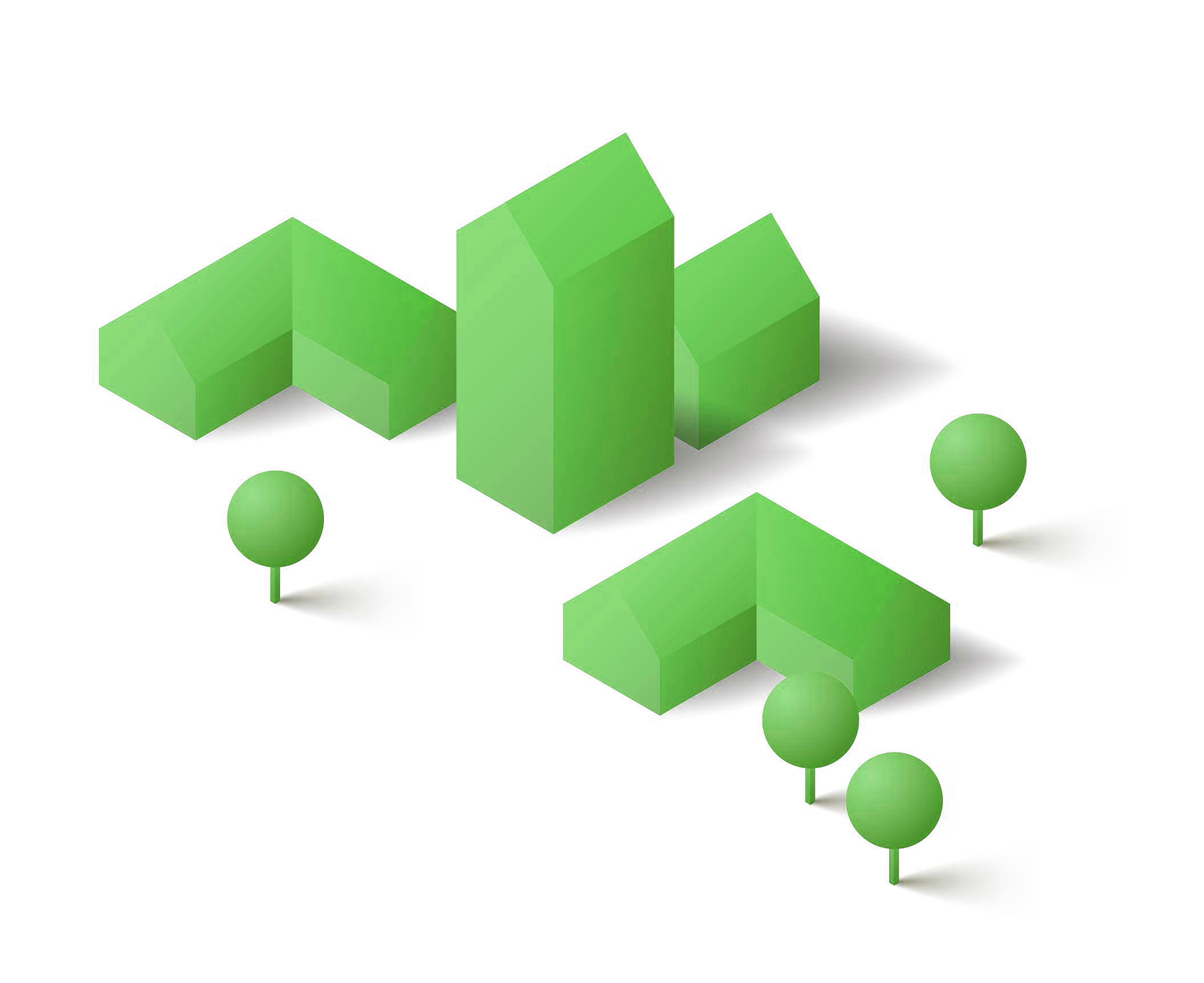
Delivery method
-
Face to face
-
Virtual
Course duration
14 hours
Competency level
-
Working