Are you interested in being part of the wider roll out for Spark, our new AI-powered, learning chatbot? Register your interest here.
Home Working in government Technology and Software Mastering Adobe InDesign
Mastering Adobe InDesign
-
Create and set out a document in InDesign
-
Work with InDesign’s different frame types
-
Setup and apply master pages
-
Work with colour and colour swatches
-
Incorporate text, tables and graphics in documents and use styles to format text
-
Work with compound objects in InDesign
-
Prepare for and output documents using InDesign’s printing and preflight options.
Overview
Off the shelf (OTS)
This course covers all of the more commonly used features of Adobe InDesign so that attendees can navigate the software and use InDesign's tools to create well-designed professional documents. Whether you are using Adobe InDesign to create brochures, flyers, bid documents or any kind of printed or electronic document, this course will give you the skills you need. You will learn how to set out documents, work with colour and incorporate text and images into documents. The course will cover the use of styles and master pages that allow you to format content uniformly, layout features that help you to build alternate size configurations of your document, and various panels that enable you to easily customise both text and graphics. This course is suitable for anyone using InDesign CS5, CS6 or CC.
Delivery method
Face to face
Virtual
Course duration
14 hours
Competency level
Foundation
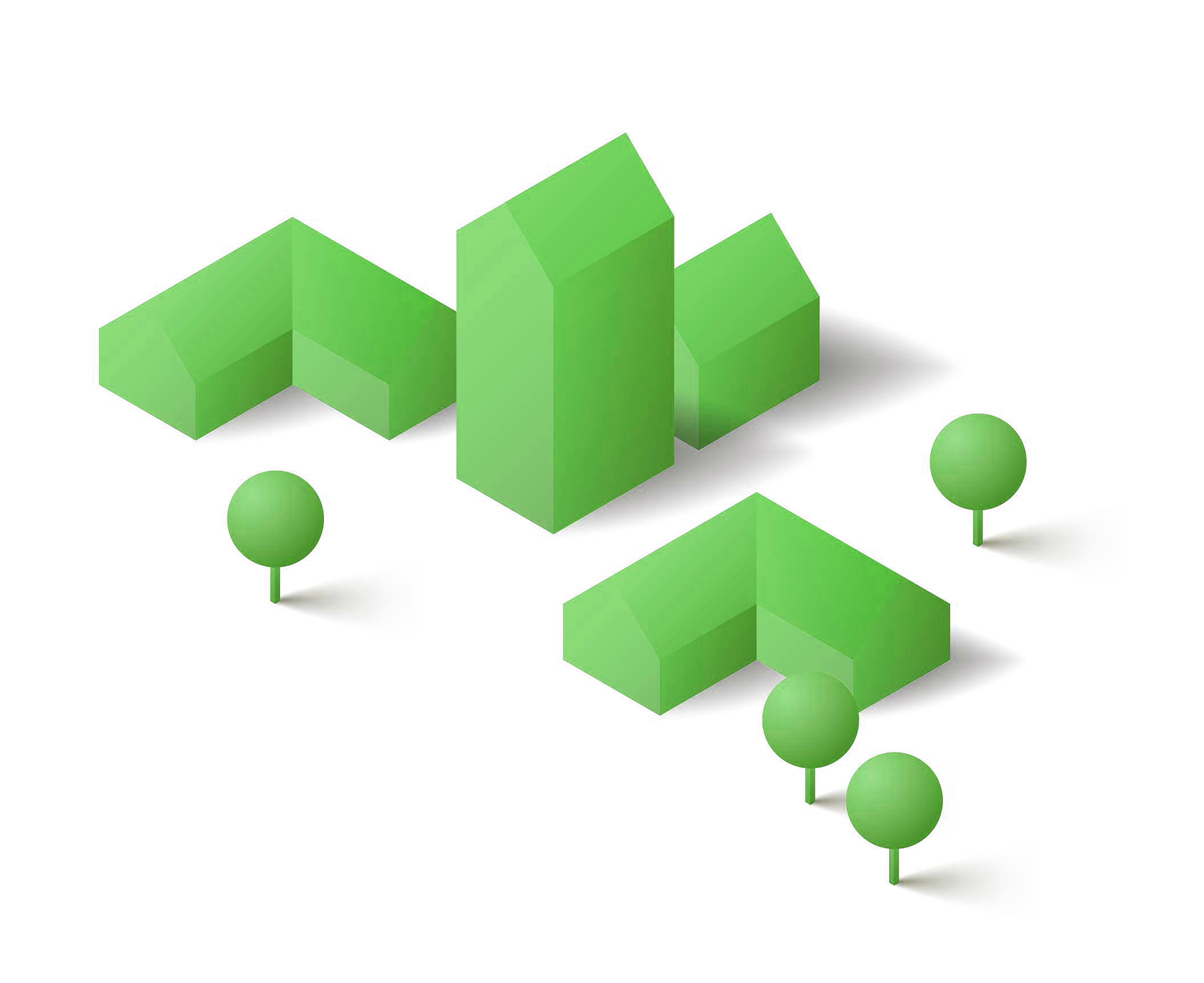
Delivery method
-
Face to face
-
Virtual
Course duration
14 hours
Competency level
-
Foundation