Are you interested in being part of the wider roll out for Spark, our new AI-powered, learning chatbot? Register your interest here.
Home Foundations of public administration Personal Effectiveness Outlook Classic Time Management & Prioritising + Better Ways of WorkingSmart
Outlook Classic Time Management & Prioritising + Better Ways of WorkingSmart
-
Make best use of your time by working effectively & efficiently.
-
Schedule all work-in-progress & plan every day.
-
Allocate time to achieve your objectives.
-
Keep your emails under control.
-
Delegate so that people respond on time.
-
Balance your workloads by controlling work from others.
Overview
Off the shelf (OTS)
Prioritise to work effectively: This international course shows how to self-manage successfully and gain an hour a day of productive time = +25 days per year! Deliver your objectives by applying practical planning & prioritising techniques that will control your days and workflows + see how to optimise Outlook.
Unique: ‘WorkingSm@rt with Outlook’ (Windows) is not just a Time-Management course nor just an IT course – it is a combination that produces new ways of working, blending best practice behaviours and optimal ways to use the software.
Target audience: Anyone who needs to decide on their daily priorities and wishes to reduce work-related stress.
Learn how to overcome these productivity challenges:
1. Making unrealistic plans & promises
2. Difficulty with prioritising
3. Multi-tasking
4. Constant distractions
5. No daily plans
6. Inbox backlogs
7. Not enough time for objectives
8. Not delegating enough
9. Reluctance to say “No, not now”
10. Hybrid working
Logistics: Instructor-led 4-hour or 4-hour online training. This product can also include a 1-hour follow-up with individual online coaching (delegates will need to access Doodle website to select coaching times). Or there is an option excluding coaching. See also 'WorkingSm@rt with Outlook for Mac.' This course is conducted only in England and Wales.
Delivery method
Face to face
Virtual
Course duration
4 hours
Competency level
Working
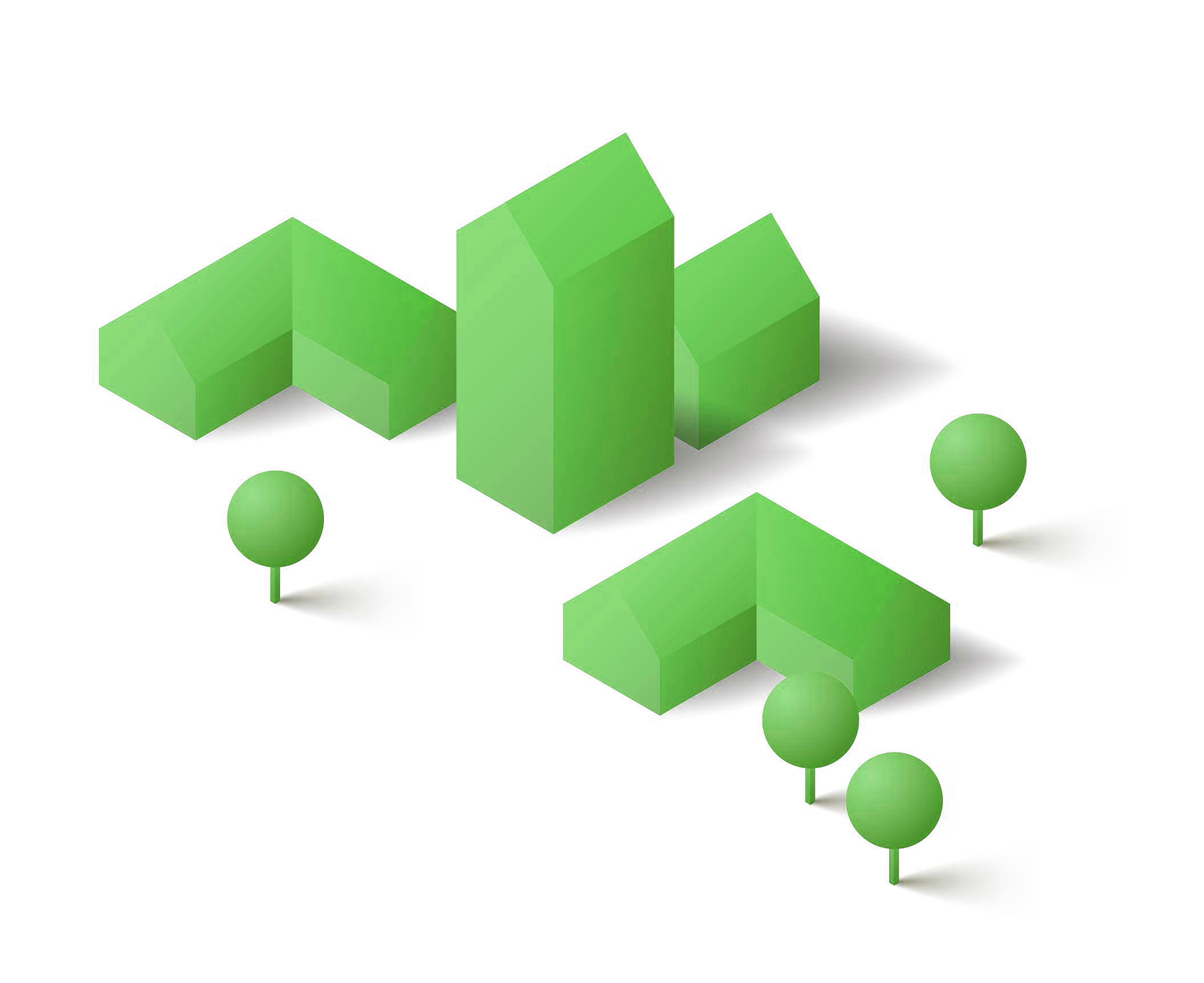
Delivery method
-
Face to face
-
Virtual
Course duration
4 hours
Competency level
-
Working