OneNote Reference Library + Sharing + Better Ways of WorkingSmart
-
Save time finding your notes + x-refs to related data.
-
Plan meetings & projects + monitor progress on Tasks.
-
Keep notes of who said what & when.
-
Keep your team up-to-date with shared information.
-
Ensure quality with standardised team checklists & procedures.
Overview
Off the shelf (OTS)
Manage & share notes in a digital library: This international course makes OneNote highly effective for storing & finding all your notes & information quickly. Results include being better prepared for meetings & projects with everything about one topic in one place. This course will help you to create, edit, organise and enhance notes with maximum flexibility in OneNote, while minimising the places you need to look.
Unique: ‘WorkingSm@rt’ combines work-focused best practice behaviours with the most effective ways to use OneNote, including connecting with Outlook & accessing from Microsoft Teams.
Target audience: Anyone who needs to centralise & organise their notes of conversations, meetings or research, with the option to share them.
Learn how to overcome these productivity challenges:
1. Time lost looking for information
2. Cannot find conversations notes
3. Meeting documents all over the place
4. Research & ideas are often lost
5. Actions in OneNote are isolated from own work
6. Keep re-inventing Standard Operating Procedures
7. Unsure how use OneNote in Microsoft Teams.
Logistics: Instructor-led 4-hour or 4-hour online training. This product can also include a 1-hour or 30 mins follow-up with individual online coaching (delegates will need to access Doodle website to select coaching times). Or there is an option excluding coaching. This course is conducted only in England and Wales.
Delivery method
Face to face
Virtual
Course duration
4 hours
Competency level
Working
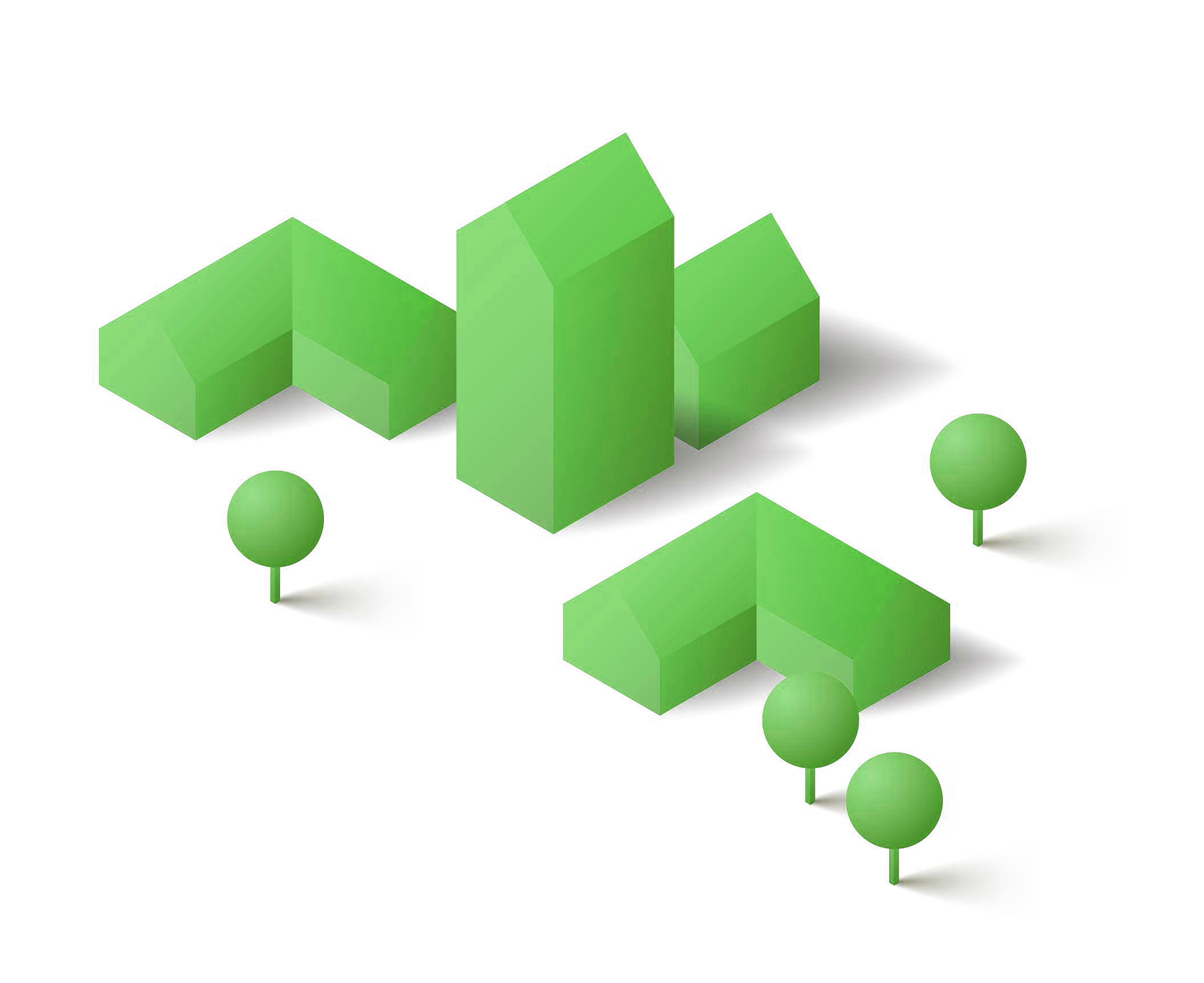
Delivery method
-
Face to face
-
Virtual
Course duration
4 hours
Competency level
-
Working