Are you interested in being part of the wider roll out for Spark, our new AI-powered, learning chatbot? Register your interest here.
Home Foundations of public administration Personal Effectiveness Project Execution WorkingSmart Processes with Microsoft Teams & Planner
Project Execution WorkingSmart Processes with Microsoft Teams & Planner
-
Share files and Co-edit
-
Anticipate and Alleviate Bottlenecks
-
Clarify objectives and select Team for Project Roles
-
Assign Tasks for Projects, Operational Work and Meetings
Overview
Off the shelf (OTS)
This international course provides the tools & techniques for projects to be delivered on time & budget. The project execution plan, using Microsoft planner, is visible to all to assign Tasks and monitor progress + easy to identify bottlenecks or overruns and engagement/disengagement.
The Project Team and Stakeholders are kept fully up-to-date with progress and any issues that need management attention. Individuals can also use planner for their operational work.
This course combines best practice project management techniques with advanced use of Microsoft planner and TO-DO in conjunction with Microsoft teams+ using OneNote to document the project.
Delivery method
Face to face
Virtual
Course duration
5 hours
Competency level
Working
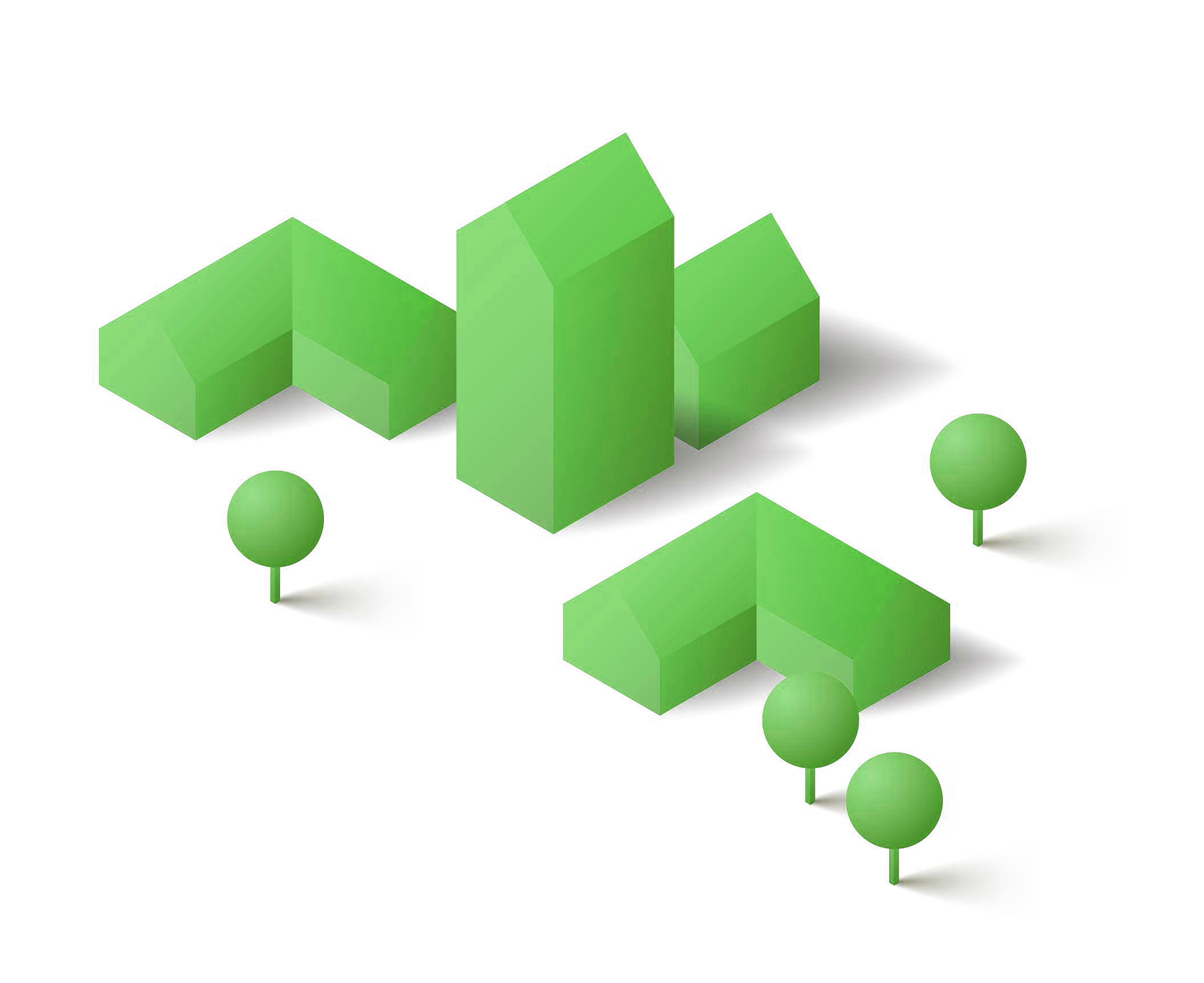
Delivery method
-
Face to face
-
Virtual
Course duration
5 hours
Competency level
-
Working