Are you interested in being part of the wider roll out for Spark, our new AI-powered, learning chatbot? Register your interest here.
Home Foundations of public administration Personal Effectiveness Dragon Professional – Speech Recognition Software Training
Dragon Professional – Speech Recognition Software Training
-
Learn how to correct any errors and customise your vocabulary
-
Format and edit text by voice
-
Navigate around text and applications by voice
-
Create simple text dictation shortcuts with variables
-
Create Advanced Scripts to perform task that Dragon cannot do out-of-the-box, such as opening folders/web pages or saving files to a specific location
Overview
Off the shelf (OTS)
One to one training (provided remotely) to give you the skills to use the software effectively. A direct dictation solution assisting you in the creation of documents and emails. Dragon enables all staff, including staff with hidden or physical disabilities e.g., dyslexia, RSI, carpel tunnel or low literacy to work with more confidence, accuracy and efficiency. Whether the need is dictation or navigating your machine by voice, the impact is instant. Improving the overall quality and detail of staffs writing and completing tasks more effectively.
Recommend two half day training sessions. Our core training hours for 1/2 day sessions (3 hours per session) is 10am to 1pm or 1pm to 4pm.
Delivery method
Face to face
Virtual
Course duration
3 hours
Competency level
Foundation
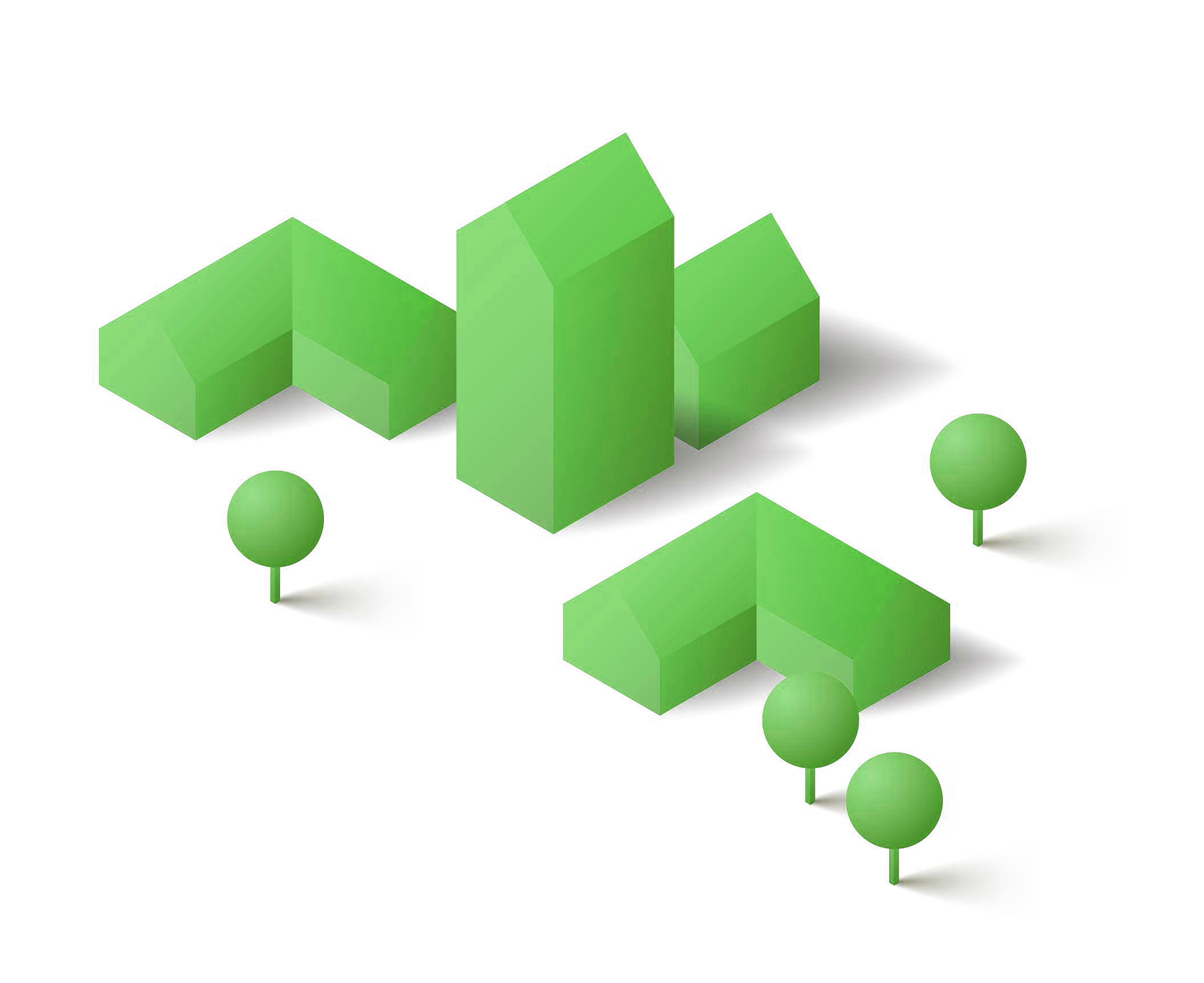
Delivery method
-
Face to face
-
Virtual
Course duration
3 hours
Competency level
-
Foundation