Are you interested in being part of the wider roll out for Spark, our new AI-powered, learning chatbot? Register your interest here.
Home Foundations of public administration Data and Analytics Introduction to Quant Analysis & Data Visualisation Using ‘R’
Introduction to Quant Analysis & Data Visualisation Using ‘R’
-
Navigate the RStudio Interface -
Participants will be able to navigate the RStudio interface confidently, understanding its key panels and functionalities to support effective data analysis. -
Understand Basic R Syntax -
Learners will gain foundational knowledge of the R syntax language, including how to write basic commands, scripts, and expressions for quantitative analysis. -
Manage and Transform Data in RStudio -
Participants will learn to import, clean, tidy, and transform datasets within RStudio, developing skills in essential data management tasks required for effective analysis. -
Apply R Functions and Packages -
Learners will be introduced to core R functions and packages, understanding how to implement them in analysis and where to find help files for additional guidance. -
Locate and Utilize Help Resources in R -
Participants will know how to locate and use R documentation and community resources to troubleshoot coding challenges and expand their knowledge of R functions and packages -
These objectives will provide learners with a practical foundation in using R for data analysis, data management, and basic visualisation.
-
This course is aimed at people with little or no prior experience with RStudio.
Overview
Off the shelf (OTS)
RStudio is a user-friendly interface that allows us to carry out quantitative analysis using the powerful R statistical software. This short course aims to familiarise participants with the interface and the R coding language.
Topics covered in this course include:
We will cover:
• An introduction to the R syntax language
• Data management in RStudio: how to import, tidy and transform data
• An introduction to R functions and packages, including where to access help files.
This course is aimed at people with little or no prior experience with RStudio.
Delivery method
Face to face
Virtual
Course duration
6 hours
Competency level
Foundation
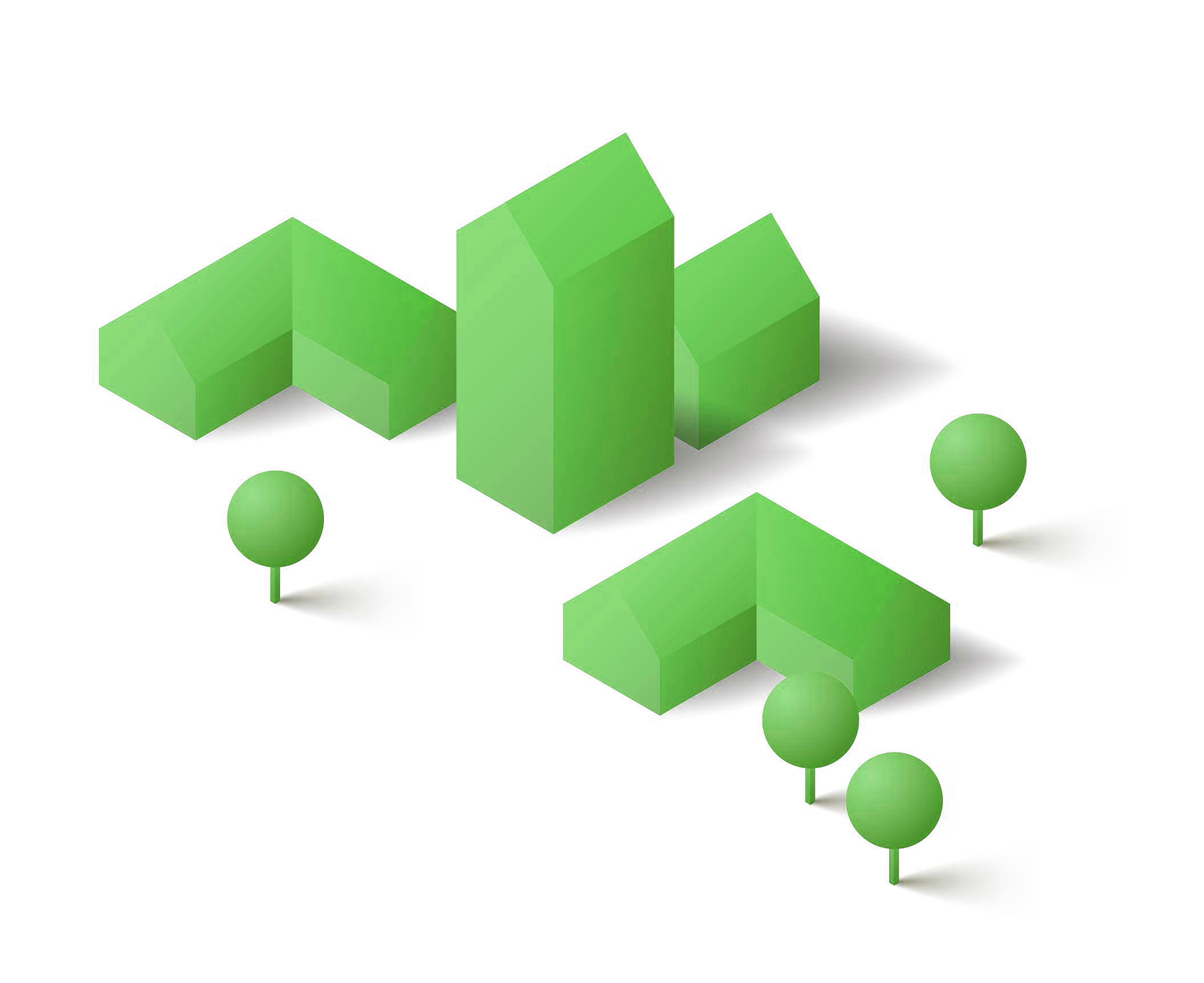
Delivery method
-
Face to face
-
Virtual
Course duration
6 hours
Competency level
-
Foundation